华为手环是现在使用较多的一款运动手环,同时还可以很好的配合华为手机一起来使用,但是有些小伙伴也是遇 到了一些问题,那么华为手环怎么连接手机呢,下面就和小编一起来看看吧!

华为手环怎么连接手机?
1.首先长按手环侧键开机,在手环屏幕点击更多,打开蓝牙,待蓝牙闪烁,手环自动进入配对状态。

2.然后打开华为手机自带的【运动健康】APP,点击【+】图标。

3.点击【手环】,选择你的手环型号,接着点击【开始配对】。

4.再开启手机蓝牙并搜索设备,点击手机蓝牙搜索列表中的华为手环蓝牙名称即可进行配对。

5.这时进入APP主界面自动同步数据,待手环上会显示手机时间,即表示同步成功。





















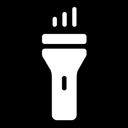

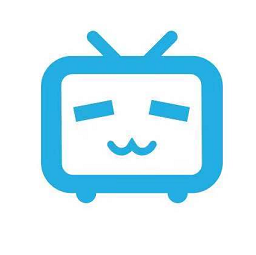







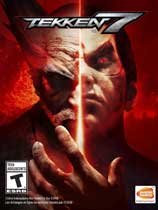










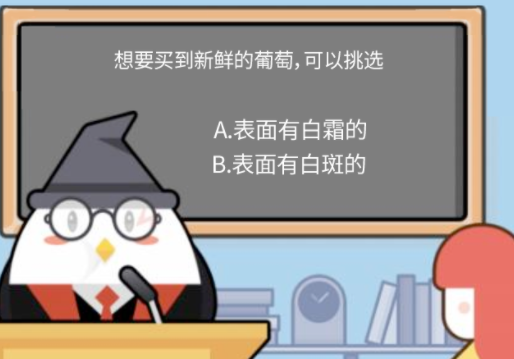
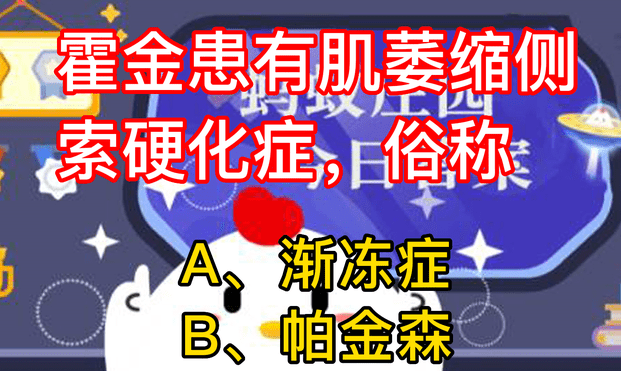

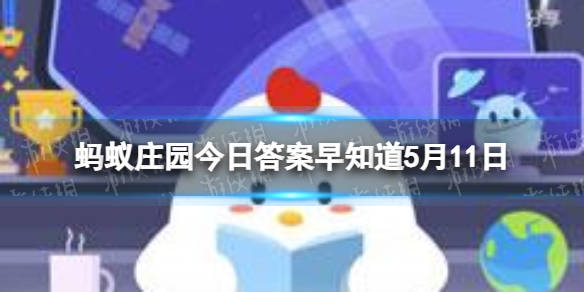


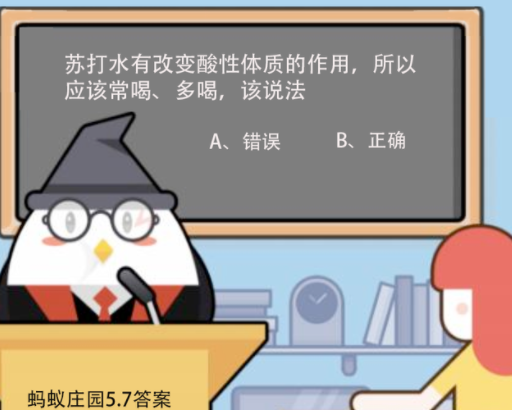
 豫公网安备41010202003358
豫公网安备41010202003358