云闪付现在是银联官方大力推广的一款移动支付客户端,通过众多的活动吸引了不少人员参加,云闪付还是有着不少便捷功能的,云闪付怎么设置自动还款呢,一起来看看吧!
云闪付怎么设置自动还款?
1、云闪付的自动还款功能是不存在的,但是我们可以设置还款日期的提醒哦!
2、点击打开“云闪付”app。

3、然后在页面上点击打开“信用卡还款”,点击打开。

4、选择我们需要还款的银行卡。

5、然后点击页面右上角的“更多服务”。

6、打开“还款提醒”右边的开关,点击打开“提醒日期”。
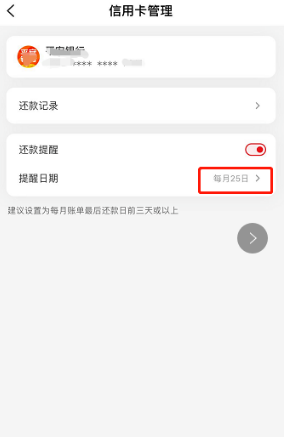
7、然后选择好提醒时间后点击完成即可!





















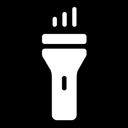

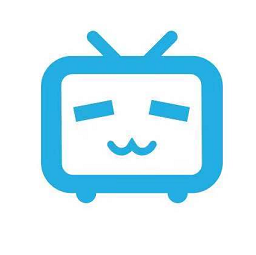







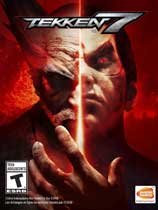



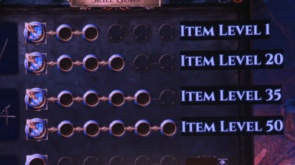
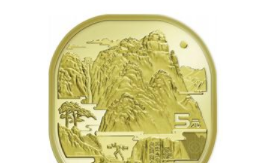





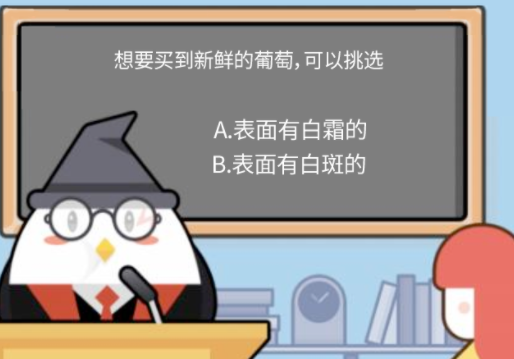
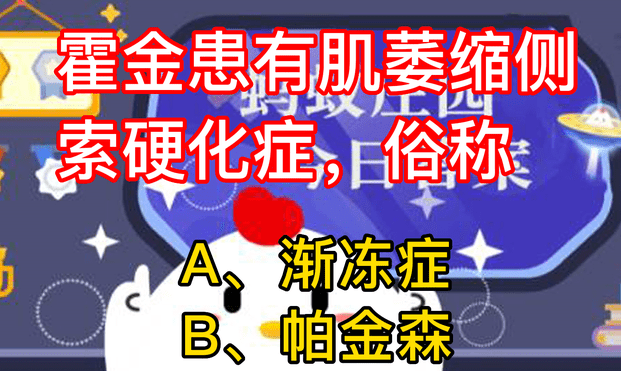

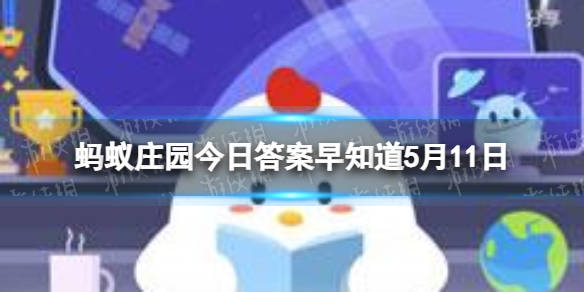


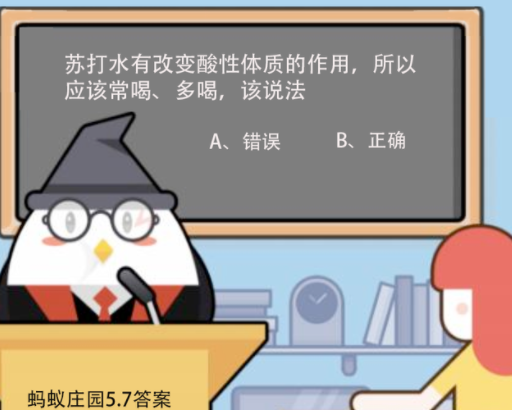
 豫公网安备41010202003358
豫公网安备41010202003358