剪映是现在很多人平时剪辑视频做需要的手机助手,很多人在手机上就可以完成复杂的视频剪辑,那么剪映的混合模式在哪呢,剪映混合模式怎么用呢,下面就和小编一起来看看吧!
剪映混合模式怎么用
首先,点击“剪映”打开,进入剪映后,点击“开始创作”。
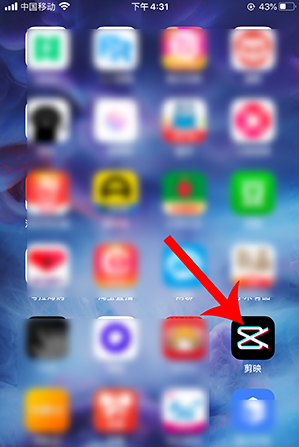

从手机相册选择照片,“添加到项目”。
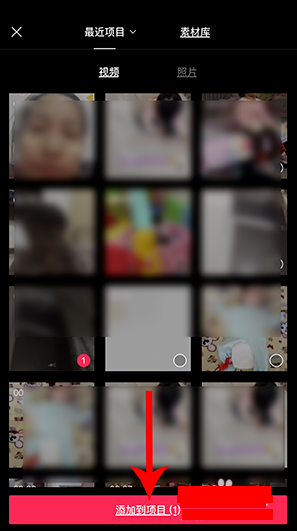
照片添加后,点击“画中画”,打开画中画后,选择“新增画中画”。
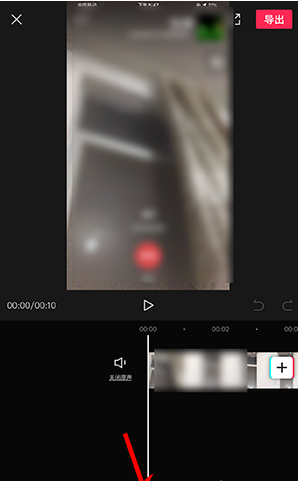
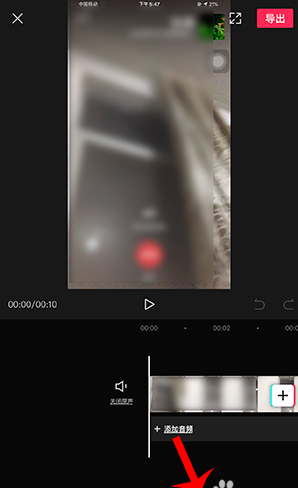
再从手机选择照片,“添加到项目”。

照片添加到项目后,先选中一段视频,然后,点击“混合模式”。
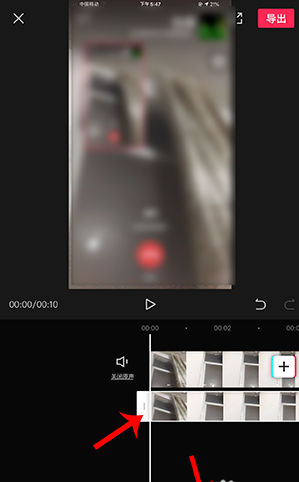
选择混合模式分类,调节好透明度,点击对勾,再点击右上角的“导出”,混合模式视频做好,选择下方的操作即可。
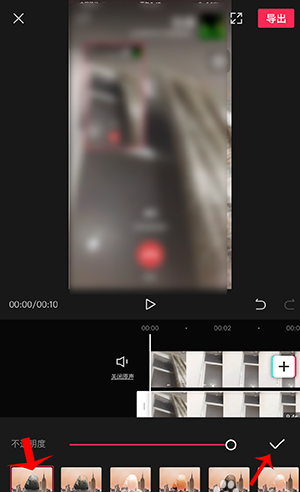
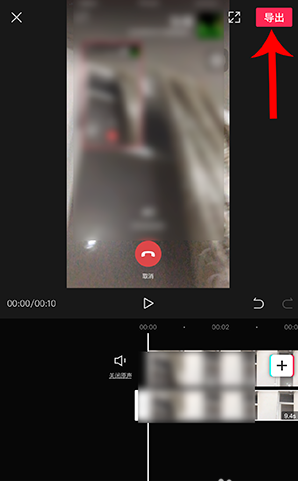





















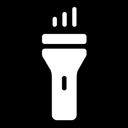

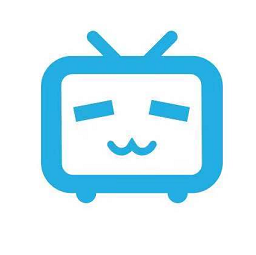







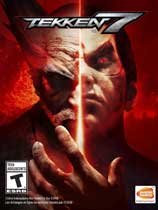










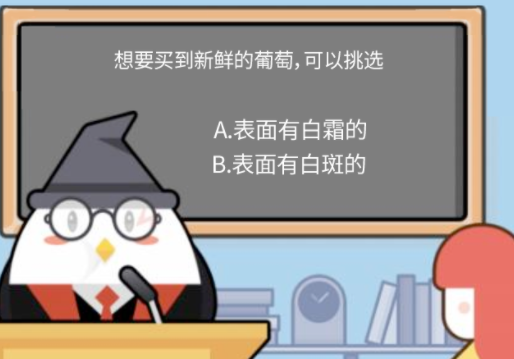
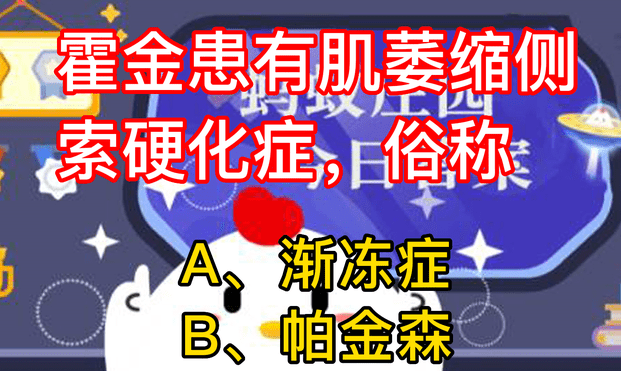

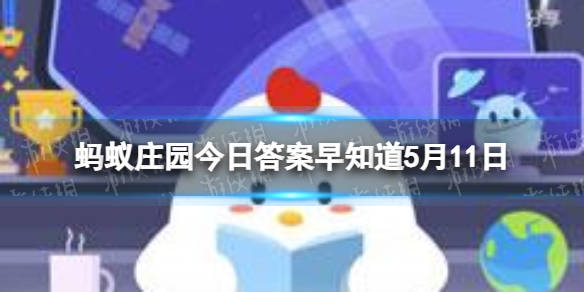


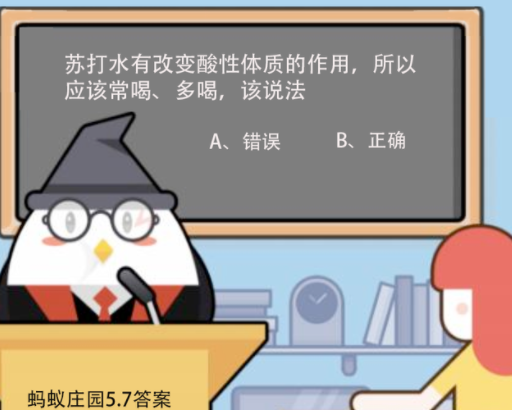
 豫公网安备41010202003358
豫公网安备41010202003358