腾讯新闻极速版是一款知名的新闻资讯阅读软件,腾讯新闻极速版可以通过阅读新闻来赚钱的,腾讯新闻极速版赚钱了怎么提现呢,下面就和小编一起来看看看提现教程吧!
腾讯新闻极速版怎么提现
1.首先打开腾讯新闻极速版的“福利中心”页面,然后点击界面顶部的“金币”
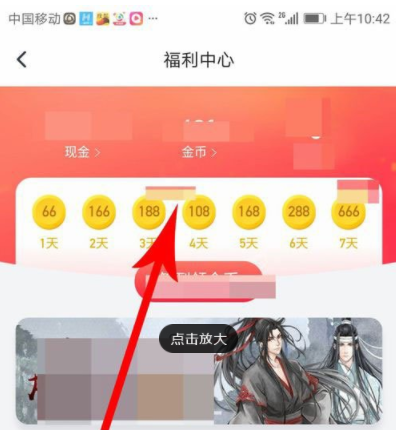
2.打开“我的收益”界面后点击“兑换”,将金币进行兑换

3.兑换完毕后点击“提现”按钮
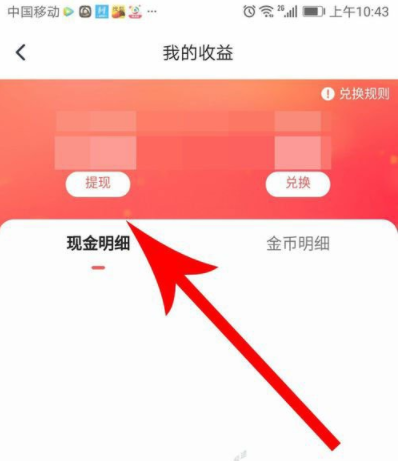
4.打开“提现”界面后,首先通过点击选择提现金额,然后点击界面底部的“提现”按钮
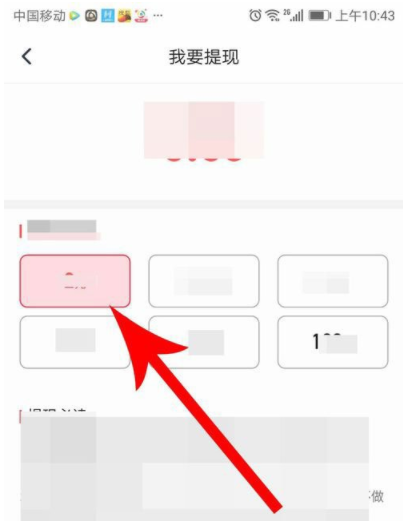
5.关闭腾讯新闻极速版app返回到手机桌面,然后打开微信
6.打开微信首页找到“服务通知”并点击
7.打开“服务通知”界面后点击领取即可




















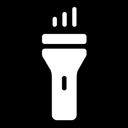

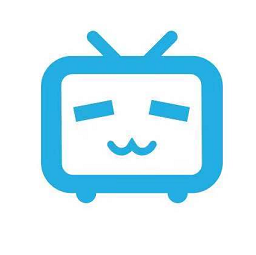







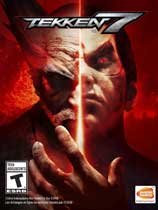










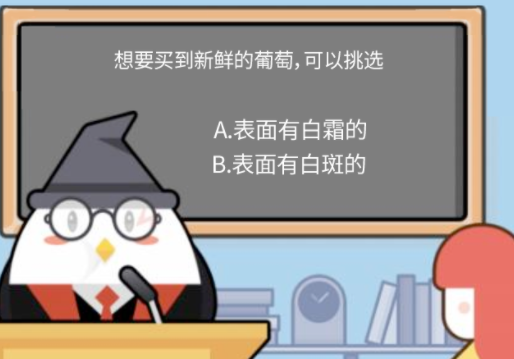
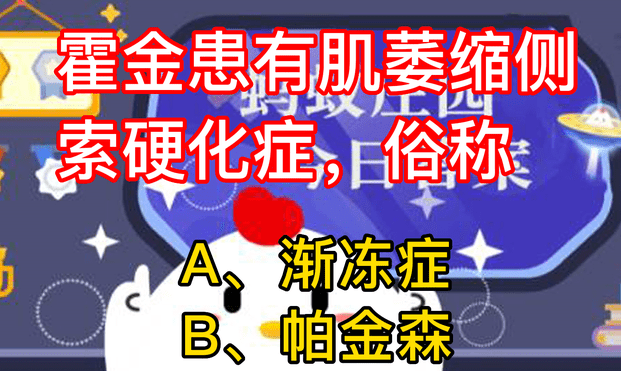

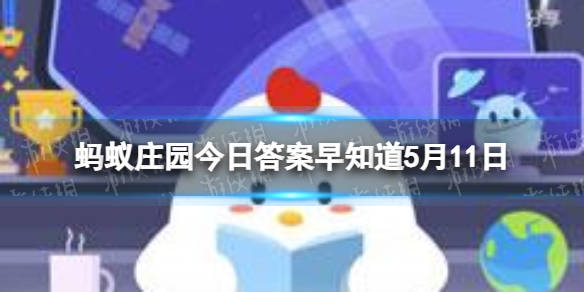


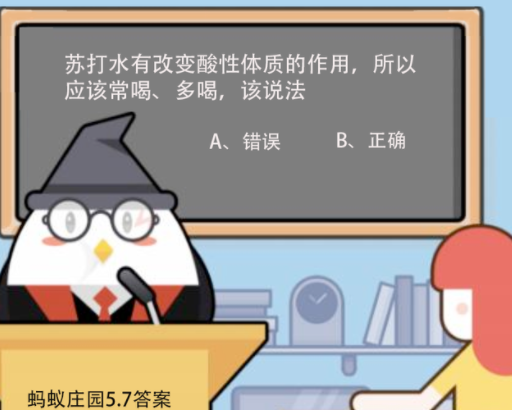
 豫公网安备41010202003358
豫公网安备41010202003358